Activity
What is the Activity view?
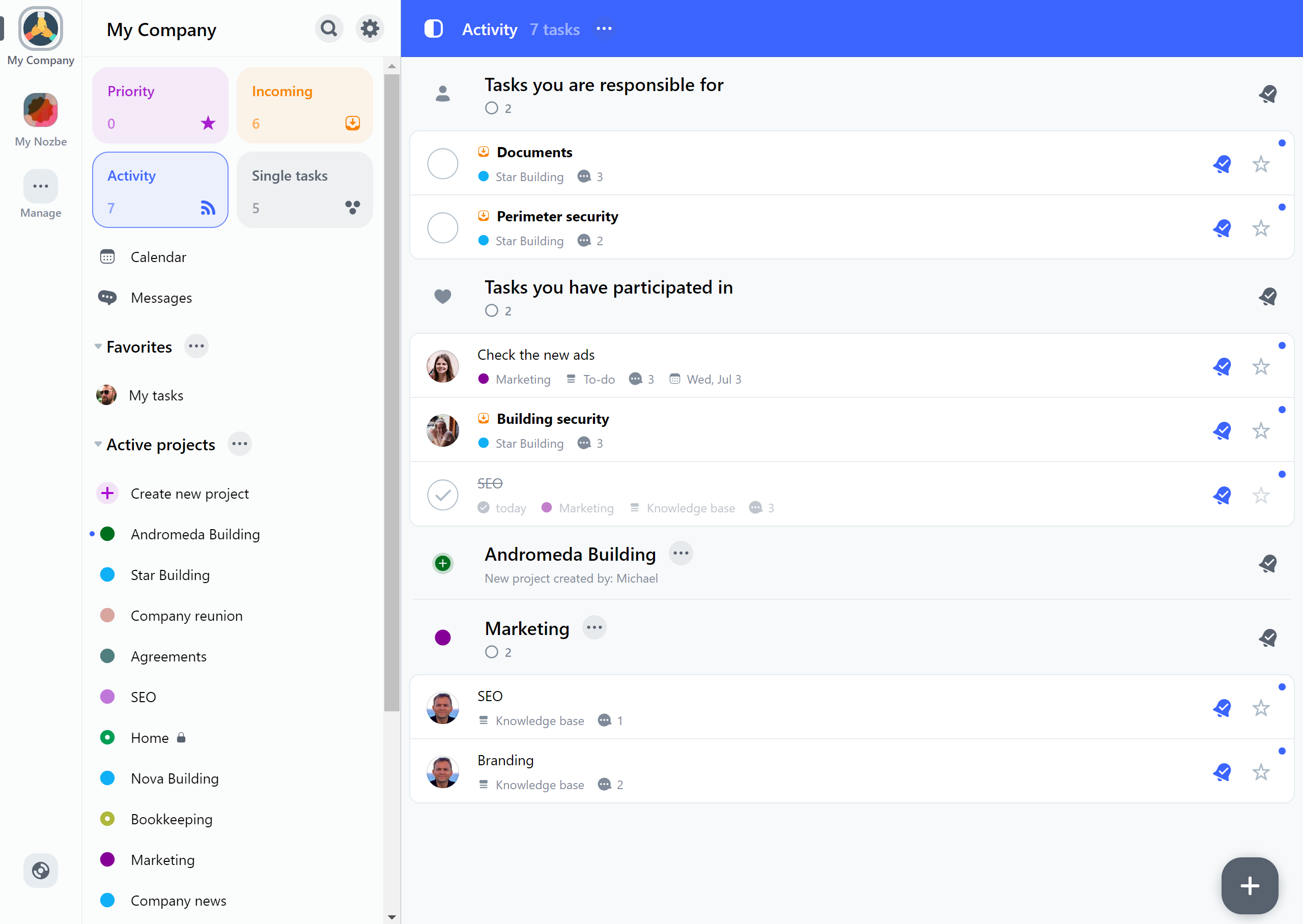
It is a place where you can view the new activity in the projects and tasks you are following.
If someone adds a comment to a task you are following (or a task that belongs to a followed project), you will see it there.
You will also receive info about the newly created projects and templates, as well as ended projects and templates there.
If someone adds a reaction to your comment, the will also show up in your Activity view, on condition that the task is assigned to you.
Marking tasks as read
New activity in a task is represented by a blue dot on the right side.
The blue dot disappears after you open the task with a new activity. That means you have already read the activity in this task. When you go to the Activity view again, the app will not display that task on the list until your space members add new activity in the task. When you enter such task from a different view, the blue dot also disappears.
You can mark a task as read using the blue “Read” button next to that task. You can also use the gray “Read” button next to the header with a list name or a project name. It will mark all tasks from this list or project as read.
On mobile devices, you can also use gestures to manage your tasks in this view. Swipe on a task to the left to go to the task’s project. Swipe to the right to mark the task as read.
How are tasks in Activity grouped
Tasks in your Activity view are grouped in certain way:
-
Tasks you are responsible for,
-
Tasks you have participated in. These are the tasks in which you (or the group you belong to) were mentioned in the task comments, tasks from unfollowed projects which you have marked as following, or tasks which you commented in the past,
-
Tasks with activity from your Favorite projects,
-
Tasks with activity from your “Followed Projects” list.
Within each of these groups, tasks are sorted in the order of the projects in your project list. Tasks from your Favorite projects will show up on the list first, and below them you’ll see tasks from your followed projects.






